Go to system administrator > Oracle Application manager > workflow manager
Click on notification mailer icon > edit >
Only change outbound ,inbound (server name ,password ,reply to address)
Go to Advanced >
Click on notification mailer icon > edit >
Go to Advanced >
Next >
Next >
Change inbound ,outbound server name and password
Next >
Next >
Complete 8 step one by one
Finish










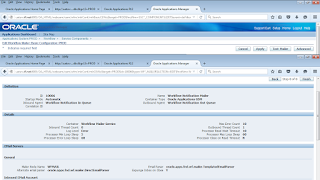


No comments:
Post a Comment